
WHEEBOX REMOTE PROCTORING SUITE. HOW IT WORKS?
Wheebox Advanced Remote Proctoring Suite is fortified with Microsoft Artificial Intelligence Services, to conduct secure and scalable high-stake virtual remote proctored examinations. The Suite is integrated with REST and REST APIs that helps institutions to integrate the suite seamlessly with their existing platforms and applications.
Remote Proctoring allows Academic institutions, Organizations, and Test Prep Companies to provide assessment anytime anywhere while ensuring full security standards. Candidates can now take assessments from their home with convenient, affordable and security compliant to testing integrity.
Wheebox Remote Proctoring Solution
Wheebox brings to you a Remote Proctoring Solution that is highly Safe and Secure. Powered by AI, it is a fully automated system that ensures same rigor and monitoring as Offline Exams. Conduct error-free and cheat-free Examinations and Assessments remotely from any location.
Supercharge Your Assessments By Integrating Remote Proctoring in LMS/LTI Compliant Apps
Remote Proctoring can be integrated easily in an existing application, assessment platform, or LTI compliant apps from any of the Method
FEATURES OF RPaaS
Highly customized and advanced platform for the assessment, learning and compliance needs.
Auto proctoring is an AI-based automated proctoring technology. It uses feeds from webcam and microphone in the student's device.
Features of Auto Proctored Examination
2. Flagging/Capturing of Test Window using Machine Learning Algorithms.
3. Wheebox AI identifies foreign object on screen apart from registered face viz. Mobile phone, Books, Unnecessary gadgets to avoid using malpractice during the exam.
4. Wheebox AI based proctoring solution also checks the facial features using advance face recognition tools.
Automated face tracking to prevent any sort of objectionable activities during exams. The test experience is controlled by prevention of navigation outside the test window.
Proctoring Features - Safe, Secured and Fortified with Microsoft Cognitive Services
Many students are located at remote locations and may not have a laptop, but will surely have a mobile phone. Online examinations on mobile provides educational institutions a hassle-free and cheat proof examination experience.
Features of AI Powered Mobile Proctored Examination
2. Supports a variety of Question Formats: Supports MCQs, Subjective and Interview Type Question for 360 degree evaluation and feedback.
3. Automated AI Powered Warnings: Face Recognition and AI algorithm to detect exam malpractices. Infused with Automated AI based warning for cheat proof examinations, which detects attempt for cheating like No Face, Multiple Face and Foreign Object Detection.
4. Digitize Pen and Paper Based Exam: Facility to upload scanned images of answers, diagrams and graphs for bringing the same experience of a paper based examination.
5. Viva Interview: Conduct viva/video interviews.
REMOTE PROCTORING USING ARTIFICIAL INTELLIGENCE
PROCTORING USING ARTIFICIAL INTELLIGENCE
Candidate needs to sit properly and face the webcam. Using Artificial Intelligence automated warnings are displayed to candidates in case of improper posture, out of camera width, use of objects or someone else if available with the candidate or even a proxy candidate takes seat during an exam.
If found cheating or malpractice the AI based system will pause the test (Test screen will not be visible) and send alerts to user with a limited amount of time to rectify. In case similar set of mistakes are found by AI based warning systems the test will be terminate automatedly and it will be reported in Incident report.
01- 5200+ Campuses
- 650+ Test Centers
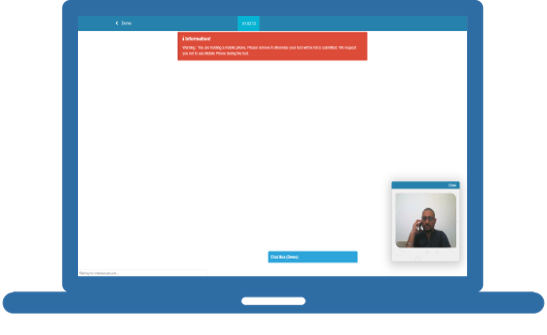
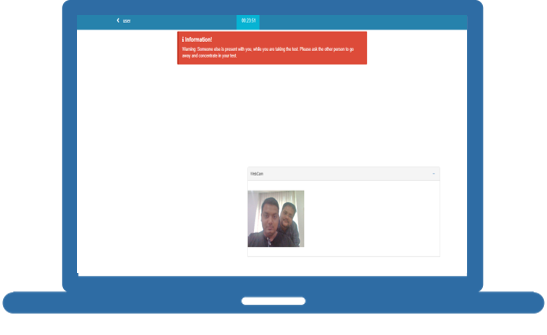
FOREIGN OBJECT IDENTIFICATION USING AI
Wheebox AI identifies foreign object on screen apart from registered face viz. Mobile phone, Books, Unnecessary gadgets to avoid using malpractice during the exam.
Wheebox AI based proctoring solution also checks the facial features using advance face recognition tools, where it keeps tracking the student's face with registered and approved student image by the approver. It pauses the exam, whenever it finds the bonafide student is not present and may terminate the exam, after a few warnings or give stipulated time to rectify.
02- 5200+ Campuses
- 650+ Test Centers
360 DEGREE ROOM SCAN
Largely integrated Web cameras do not provide 360 degree view of candidate premises or surrounding. Room Scan feature enables a 360 degree view of candidate surrounding and is activated by the virtual proctors when they want to have 360 degree visibility of the room of the candidate to access and scan candidate's room for malpractice. Room Scan can also be activated during candidate approval process on client demand.
03- Identify the future-readiness
- Plan the developmental steps for your workforce.
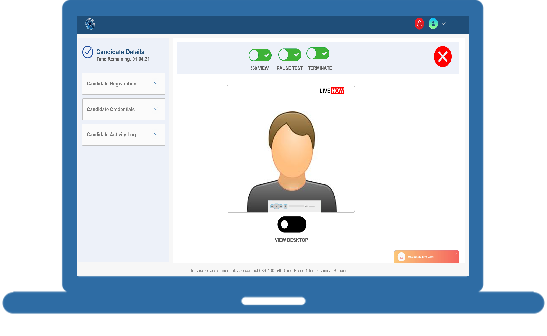
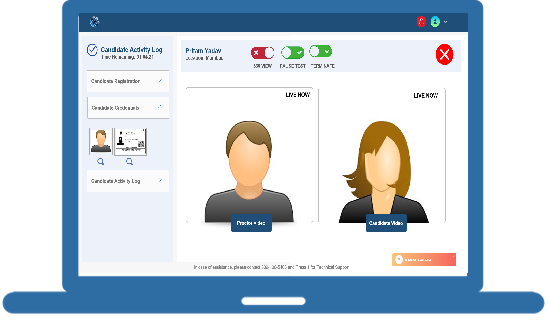
NOISE DETECTION
Wheebox AI identifies noise detection after certain allowed decibels. Noise detection alerts are shown to candidate as well the proctors, Proctors can activate Live screening and see video and hear noise and if found unnecessary noise around candidate they can pause, alert or initiate room scan to have better visibility of candidate's premises during the test.
04- Carve-out the development steps for professional and personal growth of the employees
INTELLIGENT REMOTE PROCTORING SUITE FOR HIGH STAKE EXAMS
DATA SECURITY IS VERY INTEGRAL TO US!
We take data security very seriously. To ensure information privacy and data security at every stage of the examination/assessment process, we have adopted stringent policies and extensive protocols. We assure you the safety and security of all online examinations and assessments.







SUCCESS STORIES




COMPARE BEST FROM THE REST
| WHEEBOX | COMPETITORS |
|---|---|
| 360 degree Room scan | 360 degree Room scan |
| Noise Detection | Noise Detection |
| Foreign Object Detection | Foreign Object Detection |
| Face Recognition | Face Recognition |
| Subjective Responses | Subjective Responses |
| One Start waiting Lounge | One Start waiting Lounge |
We Are Always Open To Creative Ideas and To Be A Part Of Your Vision

WELCOME
Wheebox-Web-based and Hybrid Efficient Examination Box is India's leading talent assessment company helping Enterprise, Government and Academic Institutions globally to measure and identify talent. At Wheebox we understand that finding the right talent is the overarching initiative that supports organizational growth and stability.